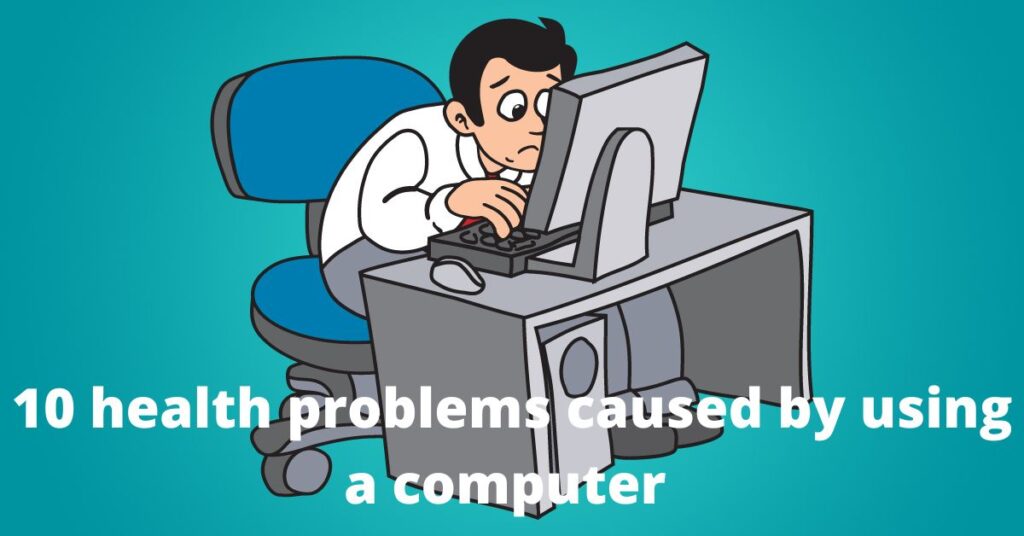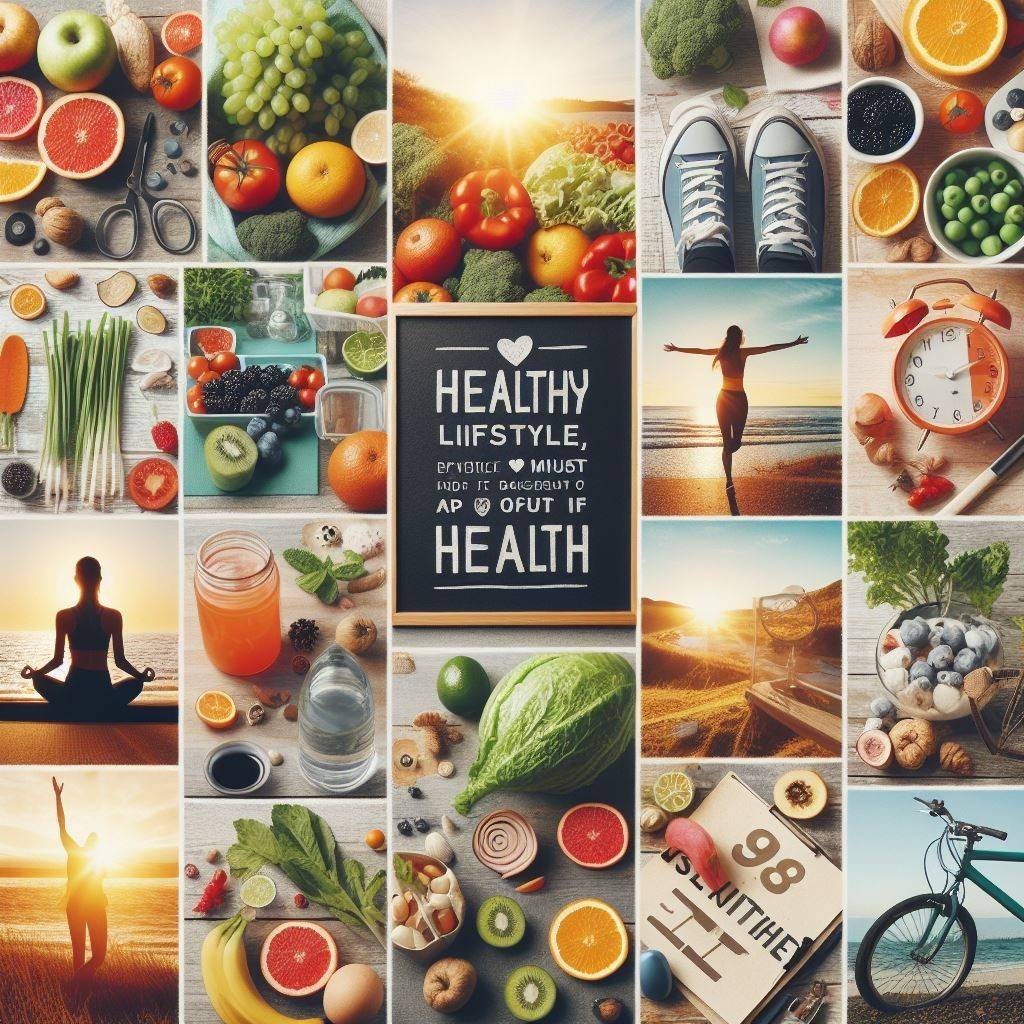Discover 10 health problems caused by computer use and how to prevent them. Protect your well-being with easy tips! Learn more and safeguard your health now!
Computers are a part of daily life, but long hours in front of a screen can harm your health. From eye strain to back pain, discover 10 hidden risks and how to avoid them.
Top 10 Health Problems Caused by Computer Use
Prolonged computer use has become a staple in our daily lives, but it brings several health problems caused by computer use. From eye strain and posture issues to mental health challenges, these risks can sneak up over time, affecting your overall well-being. Understanding these health concerns is the first step toward preventing them and maintaining a healthier balance in the digital age.
1. Eye Strain and Computer Vision Syndrome
In this modern age, prolonged computer use can lead to health issues. Health Problems Caused by Computer Strain your eyes with computer vision syndrome? Try the 20-20-20 Rule: every 20 minutes, take a 20-second break and focus on something 20 feet away. Explore the risks together.
2. Carpal Tunnel Syndrome
Constantly typing on a keyboard or using a mouse can contribute to the development of carpal tunnel syndrome. This condition occurs when the median nerve in the wrist becomes compressed, causing pain, numbness, and tingling in the hand and fingers. To prevent this, practice proper ergonomics, use wrist rests, and take frequent breaks to stretch your hands and fingers.
3. Neck and Shoulder Pain
Sitting in the same position for hours can strain your neck and shoulders, leading to discomfort and pain. Ensure your workstation is set up ergonomically, with your monitor at eye level and your chair providing adequate support. Regular stretching and taking breaks to move around can also help alleviate tension in these areas.
4. Back Pain and Posture Issues
Poor posture while sitting at a computer can contribute to back pain and long-term postural problems. Maintain proper posture by sitting up straight, keeping your feet flat on the floor, and using a chair that provides good lumbar support. Consider using an ergonomic chair or a standing desk to reduce the strain on your back.
5. Obesity and Weight Gain
Sedentary computer use often goes hand in hand with a lack of physical activity, leading to weight gain and an increased risk of obesity. Try incorporating regular exercise into your routine, even just taking short walks or doing quick workouts during breaks. Additionally, be mindful of your eating habits and opt for healthier snacks instead of mindlessly munching on junk food at your computer.
6. Sleep Disorders
In this modern age, prolonged computer use can lead to health issues. Spending excessive time in front of a computer screen, especially in the evening, can disrupt your sleep patterns.
Health Problems Caused by Computers The blue light emitted by screens suppresses melatonin production, a hormone that regulates sleep. To promote better sleep, limit computer use before bedtime and consider using blue light filters or blue light-blocking glasses.
Strain your eyes with computer vision syndrome? Try the 20-20-20 Rule: every 20 minutes, take a 20-second break and focus on something 20 feet away. Explore the risks together.
7. Mental Health Issues
Constant exposure to the virtual world can affect your mental well-being. Excessive computer use has been linked to increased stress, anxiety, and even symptoms of depression. Set boundaries for yourself, practice digital detoxes, and engage in offline activities that promote relaxation and social interaction.
8. Repetitive Strain Injuries (RSIs)
Repetitive movements while using a computer can lead to repetitive strain injuries (RSIs) such as tendonitis or bursitis. These conditions cause pain and inflammation in the affected area, typically in the hands, wrists, elbows, or shoulders. Taking regular breaks, using ergonomic equipment, and practicing exercises to strengthen and stretch the affected muscles can help prevent RSIs.
9. Headaches and Migraines
Prolonged computer use, poor ergonomics, and eyestrain can trigger headaches and migraines. Ensure proper lighting in your workspace, adjust your screen’s brightness and contrast settings, and consider using an anti-glare screen filter to minimize the risk of these debilitating headaches.
10. Radiation Exposure
Computers emit minimal radiation, but prolonged close exposure may pose risks. Reduce this by sitting at a safe distance, choosing low-emission screens, and taking regular breaks. Protect yourself from health problems caused by computer use with ergonomic practices, breaks, and a balanced lifestyle. Prioritize self-care to maintain your well-being while staying connected.
Preventing Health Problems Caused by Computer Use: Take Control of Your Well-being
In our increasingly digital world, computers have become a staple in our daily lives—however, the convenience and efficiency they offer come with potential health risks. From eye strain to back pain and mental health issues, prolonged computer use can affect our well-being.
But fear not! You can mitigate these risks and prioritize your health by implementing preventive measures. In this article, we’ll explore practical steps you can take to prevent health problems caused by computer use. Let’s dive in!
Create an Ergonomic Workspace
Designing an ergonomic workspace is crucial for maintaining posture and minimizing strain on your body. Invest in an adjustable chair that provides lumbar support and ensures your feet rest flat on the floor.
Position your monitor at eye level and adjust the keyboard and mouse for comfortable arm and wrist positioning. Remember, proper ergonomics is vital in reducing the risk of musculoskeletal issues.
Take Regular Breaks
Breaks are essential for giving your body and mind much-needed rest. Incorporate abrupt breaks into your computer routine every 30 to 60 minutes. Stand up, stretch, and move around during these breaks to relieve muscle tension. Consider setting reminders or using productivity apps that encourage regular breaks to avoid prolonged periods of sitting.
Practice the 20-20-20 Rule.
To combat eye strain and computer vision syndrome, adopt the 20-20-20 Rule. Every 20 minutes, shift your focus away from the screen and look at an object approximately 20 feet away for 20 seconds. This simple practice helps relax your eye muscles and reduces the strain caused by prolonged screen time.
Optimize Your Workspace Lighting
Proper lighting in your workspace is crucial for reducing eye fatigue and headaches. Position your computer screen to minimize glare and adjust the brightness and contrast settings comfortably.
If your workspace has excessive overhead lighting, consider using a desk lamp with adjustable brightness to create a more suitable environment.
Incorporate Regular Exercise
Combat the passive nature of computer use by incorporating regular exercise into your daily routine. Engage in activities that promote overall fitness and strengthen the muscles affected by long hours at the computer. Simple exercises like stretching, yoga, or brisk walks can help improve circulation, alleviate muscle tension, and enhance overall well-being.
Practice Mindful Screen Time
Be mindful of your time in front of screens outside of work-related activities. Limit recreational screen time, such as excessive social media scrolling or binge-watching. Instead, prioritize activities that promote mental and physical well-being, such as reading, hobbies, spending time in nature, or engaging in face-to-face interactions with loved ones.
Create a Digital Detox Routine
Regularly disconnecting from technology can do wonders for your mental health. Designate specific periods or days for a digital detox, where you abstain from using electronic devices. Use this time to engage in activities that nourish your mind, such as meditation, journaling, or pursuing creative outlets.
A digital detox allows mental rejuvenation and helps you maintain a healthy relationship with technology.
Practice Healthy Snacking
Mindless snacking while working on the computer can contribute to weight gain and poor nutrition. Opt for healthy snacks such as fruits, nuts, or yogurt instead of reaching for sugary or processed options. Keep a water bottle nearby to stay hydrated throughout the day. A balanced diet and mindful snacking will support your well-being and energy levels.
Set Boundaries and Prioritize Self-Care
Establish boundaries around your computer use and prioritize self-care. Determine specific work and leisure activities times, and avoid the temptation to work beyond designated hours. Engage in activities that help you relax and recharge, such as reading a book, bathing, or practicing mindfulness exercises. Remember, taking care of yourself is essential for maintaining good health.
Regular Eye Exams
Schedule regular eye exams to monitor your eye health and address any potential vision problems. An eye care professional can provide valuable insights, prescribe corrective lenses if needed, and offer tailored advice for maintaining healthy eyesight while using computers.
By implementing these preventive measures, you can safeguard your health and well-being in the face of prolonged computer use. Remember, striking a balance between technology and self-care is critical.
Prioritize your physical and mental health, and enjoy the benefits of a harmonious relationship with your computer. Stay proactive, and stay healthy!
Conclusion about Health Problems Caused by Computer Use
In the fast-paced digital world, it’s crucial to prioritize your health while using computers. Prolonged computer use can pose risks, from eyestrain to musculoskeletal issues and mental health concerns. You can protect your well-being by implementing ergonomic practices, taking breaks, and practicing mindful screen time. Remember, your health matters, so make conscious choices and enjoy technology while nurturing your body and mind. Take charge of your health in the digital era and thrive.
Reference
American Optometric Association. (2019). Computer Vision Syndrome. Retrieved from link
U.S. Department of Labor, Occupational Safety, and Health Administration. (2022). Computer Workstations tool. Retrieved from link